*Run option
selection-screen begin of block blca with frame title text-t0a.
parameters: rb_post radiobutton group rb1 default 'X' user-command tuc1,
rb_test radiobutton group rb1.
selection-screen end of block blca.
*Email option
selection-screen begin of block blcb with frame title text-t0b.
selection-screen begin of line.
parameter cb_email as checkbox.
selection-screen comment (10) text-p02.
selection-screen comment 20(15) text-p01.
parameter p_email type ad_smtpadr.
selection-screen end of line.
selection-screen end of block blcb.
at selection-screen output.
loop at screen.
if rb_test = 'X'.
if screen-name = 'CB_EMAIL' or screen-name = 'P_EMAIL'.
screen-input = 1.
modify screen.
endif.
elseif rb_post = 'X'.
if screen-name = 'CB_EMAIL' or screen-name = 'P_EMAIL'.
screen-input = 0.
clear p_email.
clear cb_email.
modify screen.
endif.
endif.
endloop.
selection-screen begin of block blca with frame title text-t0a.
parameters: rb_post radiobutton group rb1 default 'X' user-command tuc1,
rb_test radiobutton group rb1.
selection-screen end of block blca.
*Email option
selection-screen begin of block blcb with frame title text-t0b.
selection-screen begin of line.
parameter cb_email as checkbox.
selection-screen comment (10) text-p02.
selection-screen comment 20(15) text-p01.
parameter p_email type ad_smtpadr.
selection-screen end of line.
selection-screen end of block blcb.
at selection-screen output.
loop at screen.
if rb_test = 'X'.
if screen-name = 'CB_EMAIL' or screen-name = 'P_EMAIL'.
screen-input = 1.
modify screen.
endif.
elseif rb_post = 'X'.
if screen-name = 'CB_EMAIL' or screen-name = 'P_EMAIL'.
screen-input = 0.
clear p_email.
clear cb_email.
modify screen.
endif.
endif.
endloop.
Importance things you need to insert ‘User-Command ‘ key . this user-command will automatically trigger the At-Selection screen output to run the command from radio button.


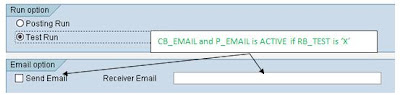
 Twitter
Twitter Facebook
Facebook Digg
Digg Delicious
Delicious Stumble
Stumble
0 comments:
Post a Comment